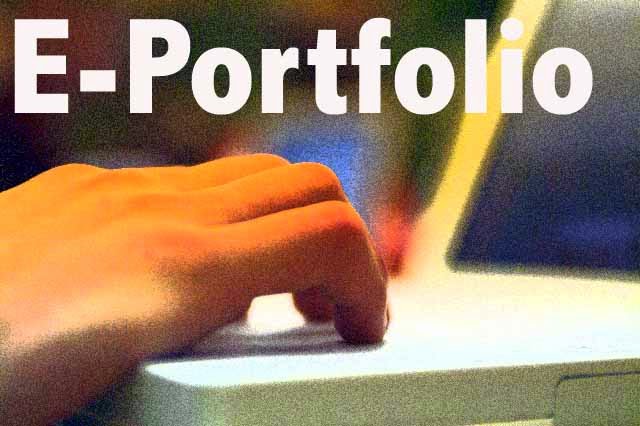I have very much enjoyed this course and learned a great deal that I have already applied to my teaching.
'Tis time to reflect . . . .
Quest 8: Cracking the Code
Years ago - 1990s - I designed a webpage for my husband's business. This was when web design was only done using html code, and i taught myself how to code. Coding has changed, and the new code taught in this quest differed from what I had used in the past, but this served as a good refresher.
So what?
I have thoroughly enjoyed this course and have learned a great deal, much of which has already been integrated into current and future courses. Because the CCA progam is fully online, I frequently struggle with pedagogy and the best way to present content and to engage the students, making sure the experience is worthwhile and not busy work. I fell better equipped to do this now, providing a progam that is pedagogically sound and engaging.
Now what?
Now, the fun begins!
As to current courses, this is grading crunch time, and I am concentrating on providing multimedia feedback on projects, papers, and videos.
After finishing those projects, I plan to gamify one course for spring then finish revising two additional courses, including creating more interactive videos, providing choices in assignments, and reorganizing.
Students will be introduced to Digital Portfolios during their Spring Program meeting, with portfolios optional for students who started prior to fall 2014 and mandatory for the new group.
I will also begin crafting my own e-portfolio - that should be fun as well. I also plan to start a new blog on Tech Tips for Higher Ed, so stay tuned..... this blog will explore technology tools for academic and non-academic use in the higher ed arena... teaching, marketing, student services, fundraising.......
I look forward to continuing this technology journey.
Who knows what neat tools and ideas will spring up next!